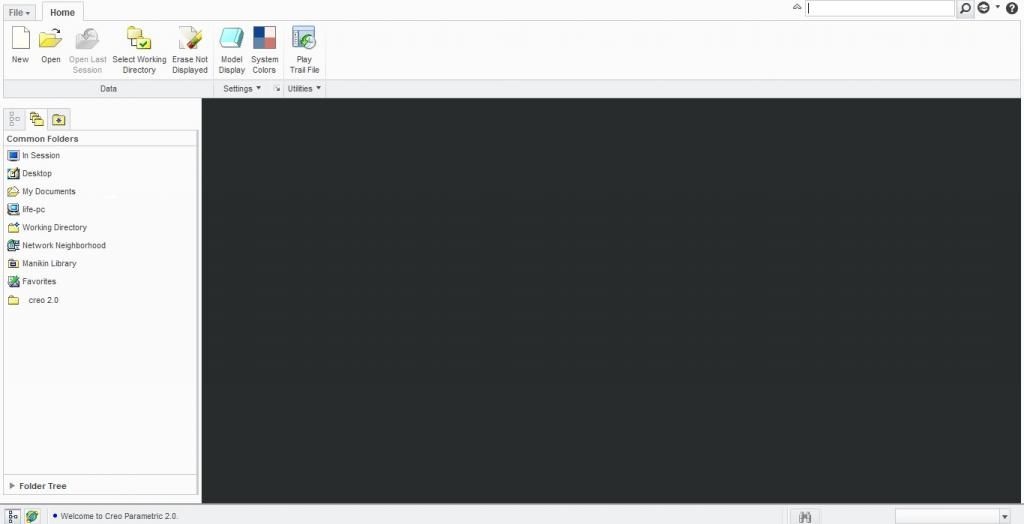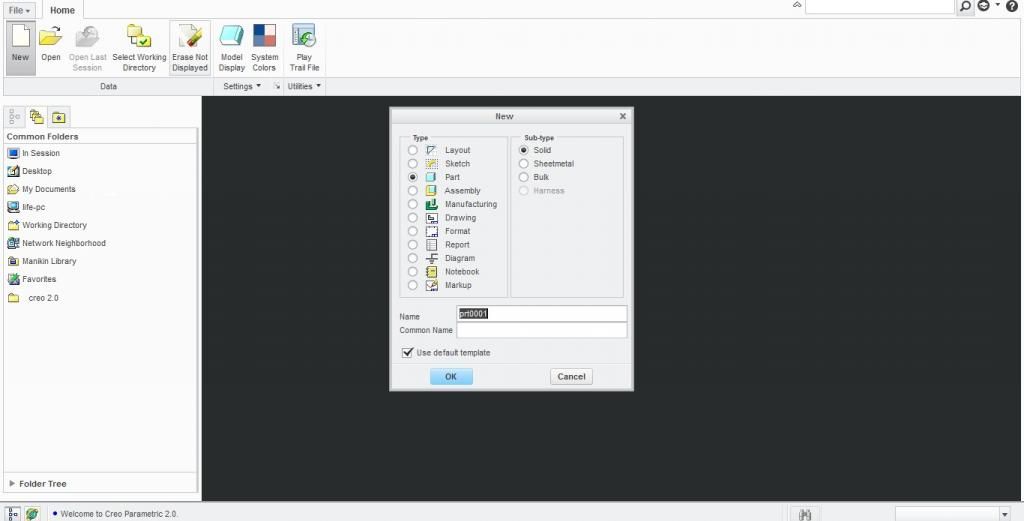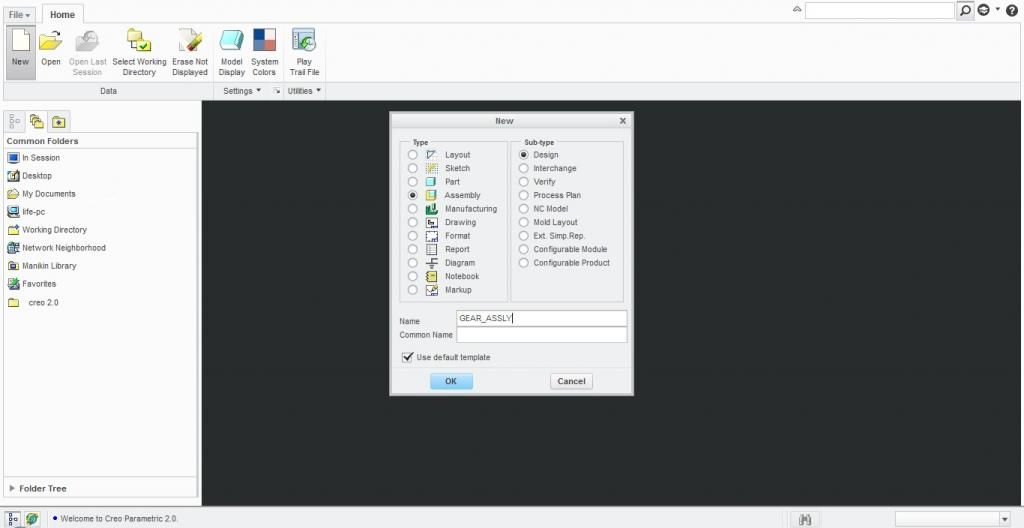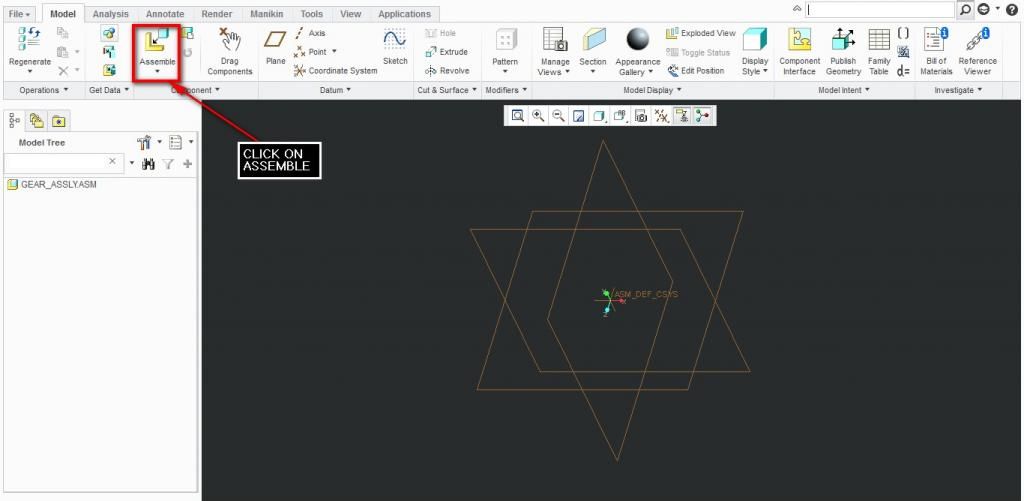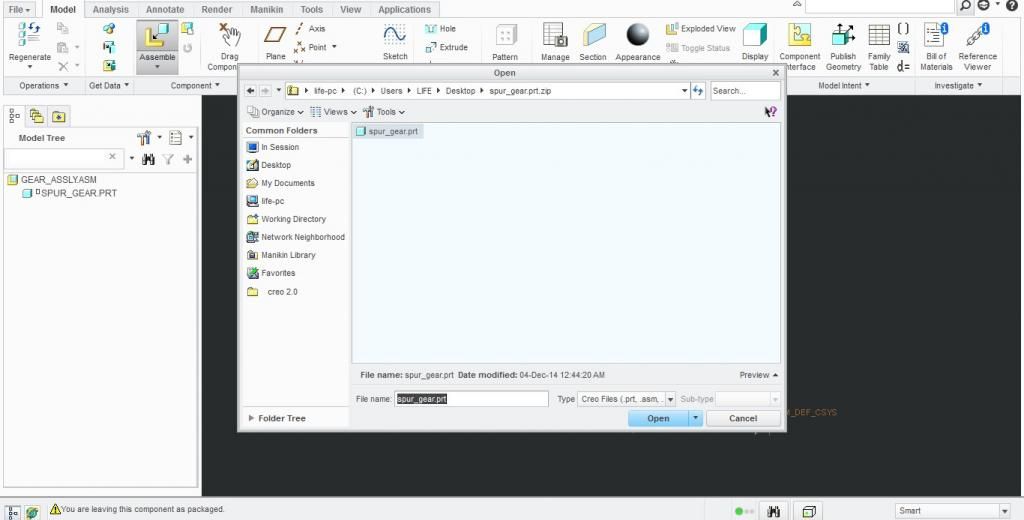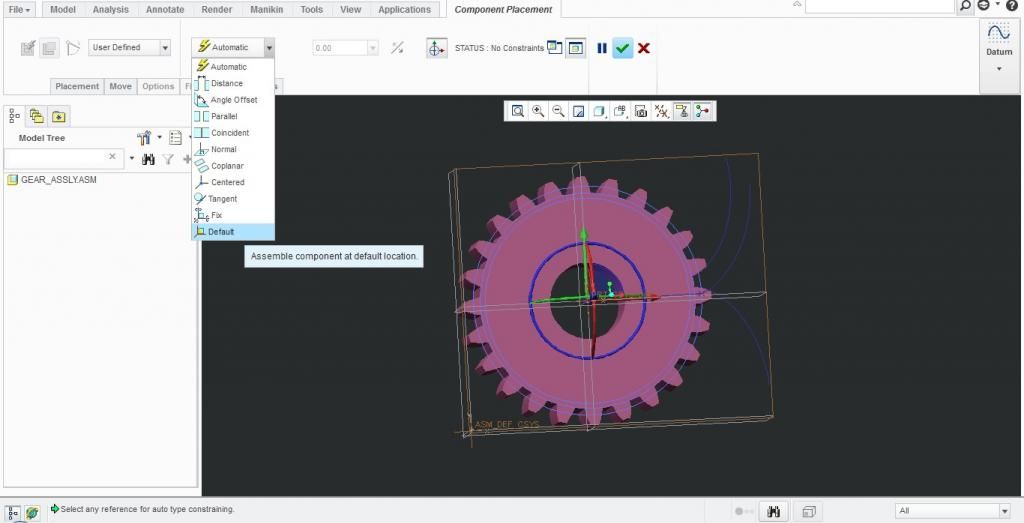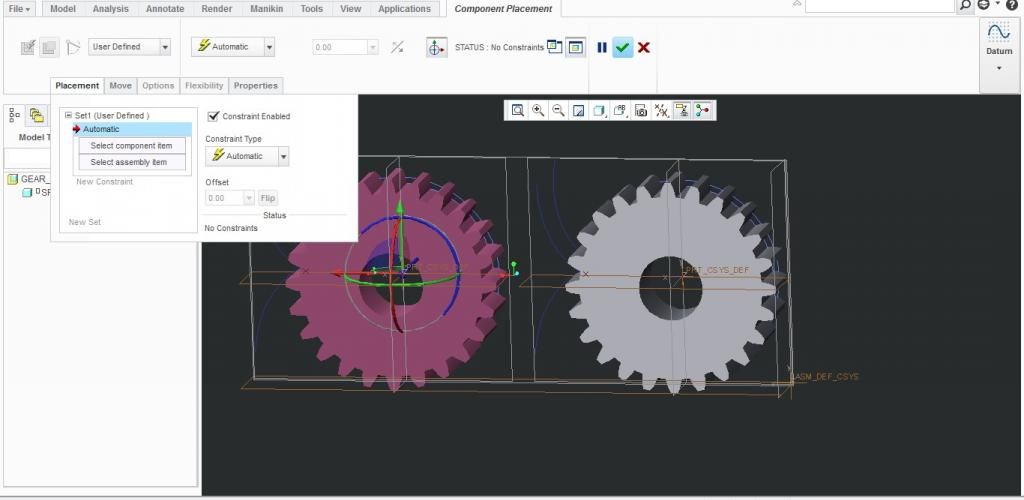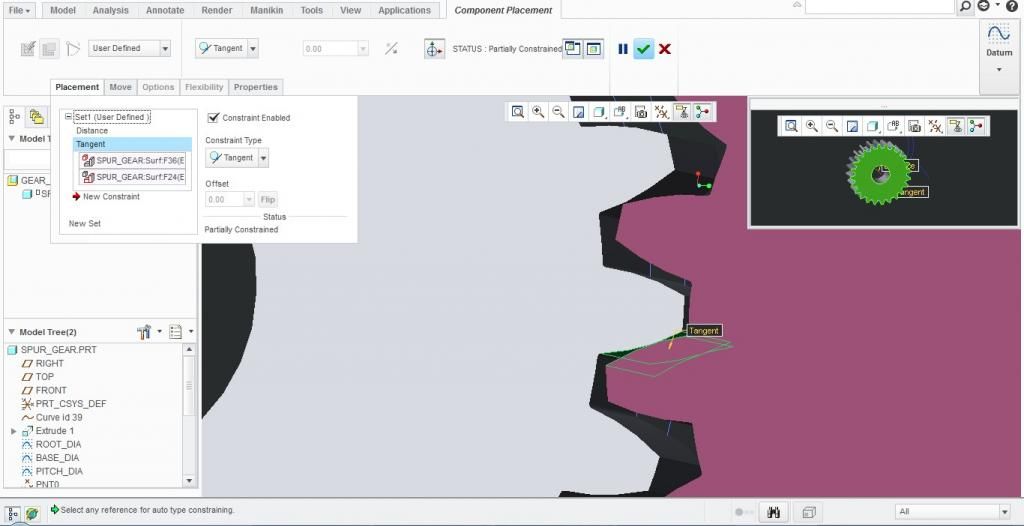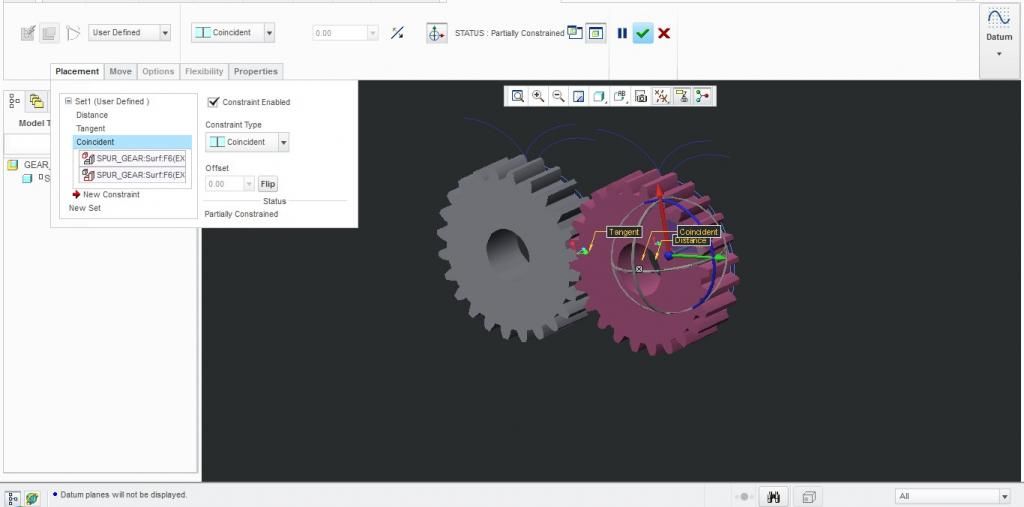Do you know what is New in Creo 3.0 ? CLICK HERE
In this tutorial we will teach you how to create Assembly of SPUR GEAR in CREO
We saw in the last tutorial how to create a spur gear according to design and relations.
CLICK HERE to learn How To Model A Spur Gear.
Now lets learn how to Assemble two spur gear in CREO 2.0
1) Open CREO
2) Click on New button
3) Select assembly.Now we need to import the assembly of the spur gear that we created.
4) Click on Assemble button.
5) Browse and select the Gear the required spur gear
6) Constrain it to Default and click on tick mark button. Your first gear is imported.
7) Now we need to import the mating spur gear.Click on Assembly
8) Browse and select the mating SPUR GEAR
9) Now we need to place the constraints. It is very important to define the constraints in the assembly section.The first constraint would be distance between axis of two gears. here we have set 6.1 for example.
10) The next constraint would be point of tangency between two teeth of the gears.
11) And finally the third constriant you need to set would be distance between two phase of the gear.
Hola your gears have been assembled
For your reference download the Gear Assembly : CLICK HERE